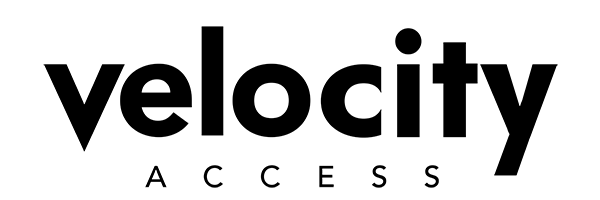How Can We Help?
FREEMIUM – Creating Your First Free Event
Steps to Create a Free Event:
- Access the Website:
- Navigate to VelAccess.com (VelAccess.com).
- Log in to your account. If you do not have an account, create one.
- To create an account, please enter your phone and email.
- We use SMS to verify login access
- Creating an account details can be found in Knowledge Base
- Navigate to Ticketing:
- Once logged in, locate the nine dots in the header and select ‘Ticketing.’
- Create Your Event:
- Click on ‘Create an Event’ located at the top right corner of the Event Creation page.
- Fill in the details of your event:
- Event Name: For instance, “EVENT NAME”
- Date and Time: Select the date (e.g., DATE) and time (e.g., TIME in military time).
- Event Type and Capacity: Choose your event type and set the capacity (e.g., 10 people).
- Address: Enter the location of the event (e.g., ADDRESS).
- Pricing: Set the ticket price to $0 for a free event.
- Additional Event Details:
- Make the event available for purchase.
- Add a suitable image and a descriptive text for your event.
- Decide whether the event will be public or private.
- Publishing the Event:
- Once all details are confirmed, publish the event.
- This action will make the event visible on the marketplace.
- Finalizing:
- After publishing, you can view the event on the marketplace.
- Organizers can manage how many tickets are available for attendees.
Conclusion: Using Velocity Access’s freemium plan, event organizers can efficiently set up and host free events. This process is streamlined and user-friendly, catering to a variety of event types and sizes.
Instruction Video:
In this video, I’ll walk you through how to use our freemium plan at Velocity Access. It’s perfect for event organizers who want to host a free event and make it a success. I’ll show you step-by-step how to create an event, set the details, and publish it to the marketplace. If you have any questions, feel free to reach out to me. Let’s get started!
Additional Resources:
- For more information, visit VelocityAccess.io for marketing-related queries.
- For detailed event ticketing solutions, visit VelAccess.com.
Contact Information: For further assistance, contact Velocity Access customer support.